
Calls, queues, and agents who always get their well-deserved commission
Call Centers can benefit from customer call queues and agent queues, as well as customer recognition capabilities that help to channel the call to the agent who had previously interacted with the caller.
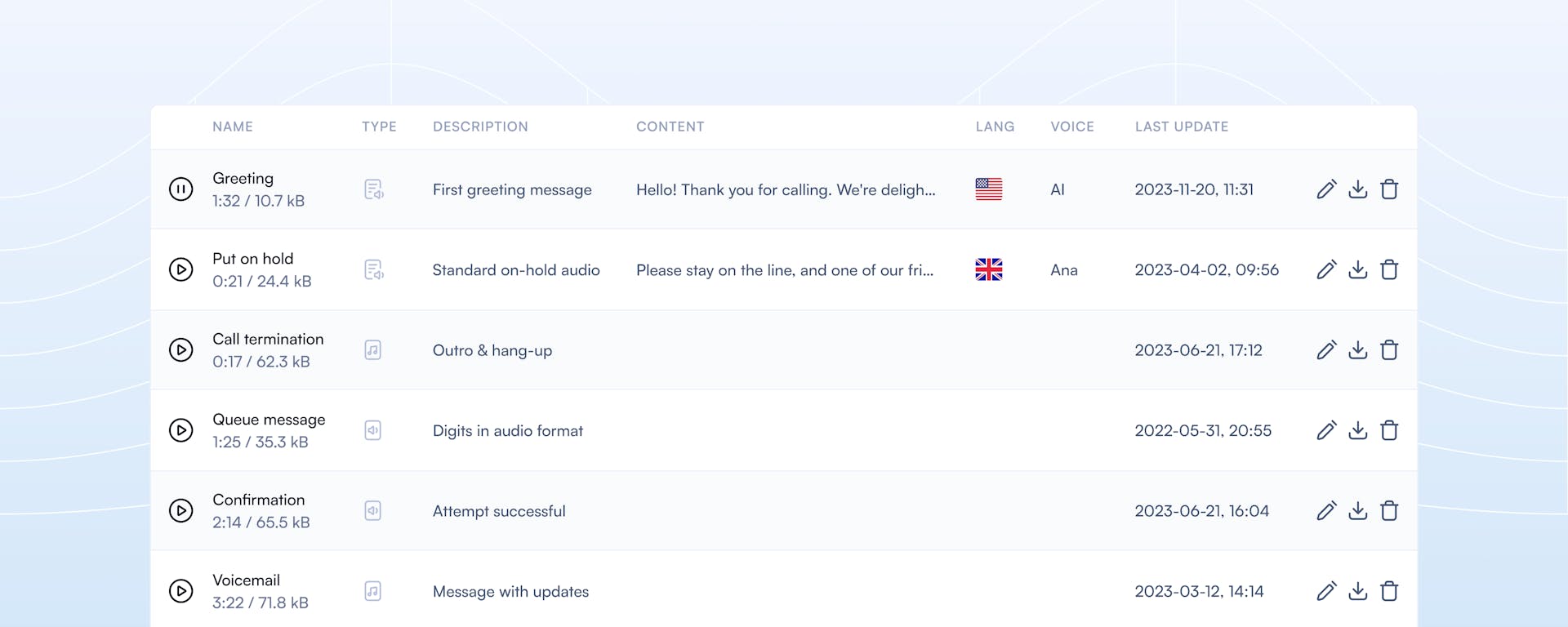
Why SIP Technology matters and It’s here to stay for a very long time
SIP (Session Initiation Protocol) is text-based, similar to HTTP and SMTP, and it works in conjunction with other protocols to deliver multimedia.

How to Place a Click-to-Call Widget on a Website with HTML?
Learn how to add a fully customized Click-to-Call Widget to your website with HTML. Make it easier for customers to reach your business instantly!