Microsoft Teams Direct Routing Provider
Turn Microsoft Teams into your business phone system with PBX.IM. Handle all your customers calls inside Teams with no hardware setup with global coverage in +150 countries. With Direct Routing, you can make and receive external phone calls right inside Microsoft Teams using your existing numbers, devices, and workflows.


What Is Microsoft Teams Direct Routing?
Microsoft Teams Direct Routing is a feature that lets you use Teams as a full business phone system instead of just internal calls and chats. It connects Microsoft Teams to the public telephone network (PSTN) so you can make and receive regular phone calls to and from any mobile or landline number.
You can think of it like this:
- Microsoft Teams by default only allows calls between people in your organization, or Teams users on the internet.
- But with Direct Routing, you can use Teams to call anyone, from a client’s mobile number to a supplier’s office landline, just like you would with a traditional phone system.
Instead of using Microsoft’s own Calling Plans (which can be expensive, limited in coverage, and lacking in features), Direct Routing gives you the freedom to choose a VoIP provider like PBX.IM and unlock more flexibility, better call quality, and extra tools for your business.
At PBX.IM we connect your Teams environment to the PSTN through a secure, Microsoft-certified Session Border Controller (SBC) and SIP trunking, enabling features like:
- High-quality local and international calling
- Cloud PBX functionality
- Number porting and caller ID customization
- Seamless integration with your current workflows
Take Your Voice Global with Direct Routing
[TEXT TO BE ADDED]

Microsoft Teams Direct Routing in Australia
[To be added]

Microsoft Teams Direct Routing in the UK
[To be added]

Microsoft Teams Direct Routing in India
[To be added]

Microsoft Teams Direct Routing in China
[To be added]

Microsoft Teams Direct Routing in 150+ Countries
[To be added]

Scalable SIP Trunking Worldwide
[To be added]
How Microsoft Teams Phone System Direct Routing Works
When you use Microsoft Teams on its own, you can only call other Teams users. But with Direct Routing, PBX.IM connects Teams to the traditional phone network so you can call any number, anywhere, just like you would with a regular business phone.
Microsoft Teams
You use Microsoft Teams on your computer or phone just like you already do.

Session Border Controller
PBX.IM provides a Microsoft-certified Session Border Controller (SBC) that acts like a secure gate between Teams and the public phone network.

SIP Trunking
Your voice calls travel through SIP trunking which is the digital version of a phone line.

The SBC connects to the PSTN
The SBC connects your calls to the PSTN (Public Switched Telephone Network) so you can call any landline or mobile number worldwide.

Get All-in-One VoIP Features
All of this is powered by a cloud PBX system, which handles call routing, voicemail, auto attendant, and more VoIP features.

Who Is Direct Routing For?
Direct Routing is design for businesses that already use Microsoft Teams daily and want to simplify their communication without switching platforms or investing in new hardware. It’s a great fit for:


Small & mid-sized businesses
If Teams is already your go-to tool for meetings, Direct Routing lets you handle external calls from the same place.


Phone system upgraders
Businesses replacing outdated phone systems can benefit from Direct Routing—a flexible alternative that works from anywhere.


VoIP-seeking businesses
Get access to essential tools like call routing, voicemail-to-email, caller ID control, and on-hold messaging all included with PBX.IM.


Remote & hybrid teams
Team members can make and receive business calls from home, the office, or on the go, as long as they’re logged into Teams.


Number-retaining businesses
PBX.IM supports number porting, so your transition is smooth and disruption-free and you can keep your current business numbers.


Cost-conscious businesses
With Direct Routing, you can save money and keep your calls running smoothly, so your team stays efficient and productive.
Connect Teams Into an All-in-One Communication System
PBX.IM connects Teams to the public phone network (PSTN) through a Microsoft-certified SBC, giving you a cost-effective, flexible phone system with advanced features like:
Caller ID Management
Choose how your business appears when calling customers. You can show a main business number or set specific IDs for different teams.

Auto Attendant and DIDs Numbers
With an auto attendant you don’t need a receptionist anymore! Set up an automated menu (auto-attendant) to greet callers and direct them to the right department
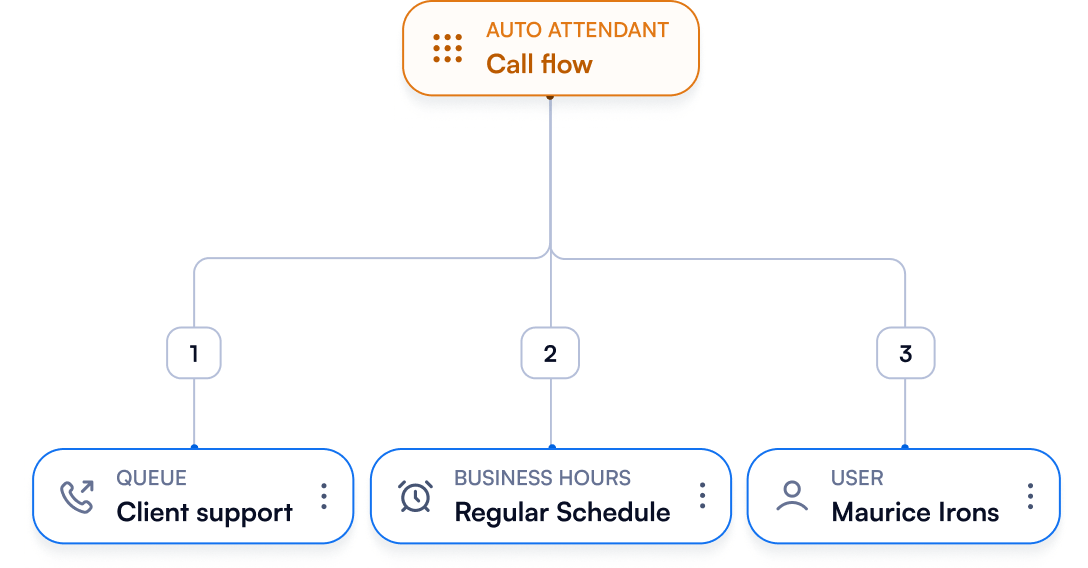
SIP Trunking
SIP trunking is what allows your Teams account to talk to mobile phones and landlines. With PBX.IM, it’s already built in and fully managed for you.

Global Voice Coverage in 150+ Countries
PBX.IM supports phone numbers in over 150 countries, so your team can stay connected with clients, partners, or offices around the world.

Microsoft Teams Call Recording
[TO BE ADDED]
[TO BE ADDED]
[TO BE ADDED]
[TO BE ADDED]
How to Set Up PBX.IM with Microsoft Teams Using Direct Routing?
Are you ready to set up PBX.IM with Microsoft Teams using direct routing? Here’s what the process looks like:Step 1: Contact PBX.IM Support
Reach out to our team, and we’ll guide you through the process. We’ll configure everything for you so there is no need for in-house VoIP expertise.
Step 2: We connect your Microsoft Teams environment
Our engineers will link your Microsoft 365 tenant to our Microsoft-certified SBC, set up SIP trunking, and ensure secure PSTN access.
Step 3: Assign your numbers
You can choose new numbers from our inventory or port existing ones. We’ll help assign them to users, auto-attendants, or Teams call queues as needed.
Step 4: Customize call settings
Tell us how you want calls handled: auto-attendant, call routing, voicemail-to-email, caller ID and we’ll set it up for you.
Step 5: You’re live
Once the configuration is complete, your team can start making and receiving external calls directly in Microsoft Teams with all PBX.IM features fully activated.

Our team will enable your business phone from your Microsoft Teams account alongside other VoIP features!

